
User Guide
Ensure thoroughness when taking photos to aid the app in detecting changes. For optimal results, consult the guide before your first photo session.

Clothing
Wear minimal clothing to best showcase the skin in the photos. Choose clothing with contrasting colors to the skin and background. Ensure clothes are in the same position as previous photo sessions and wear the same clothing consistently to assist the app in detecting changes.

Lighting
For optimal results, position yourself in a well-lit room. Avoid direct sunlight or other direct sharp light sources to prevent reflections and shadows. The flash is switched off for the same reason.
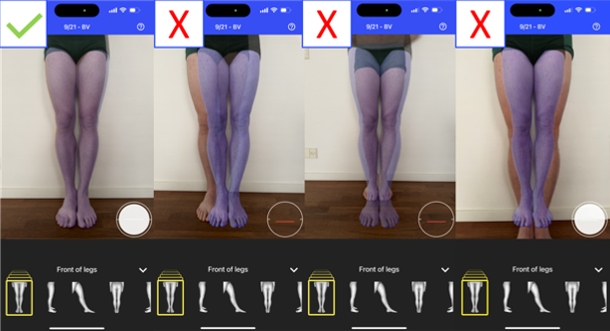
Templates
For best results, closely follow the templates provided. Minor deviations can be compensated for by the app. Also, pay attention to the sequence as the app is trained to compare different skin areas differently.

Background
The app is trained to focus on the skin, but it's best to avoid backlighting and other people in the background. A background with contrasting color to the skin and clothes is recommended.
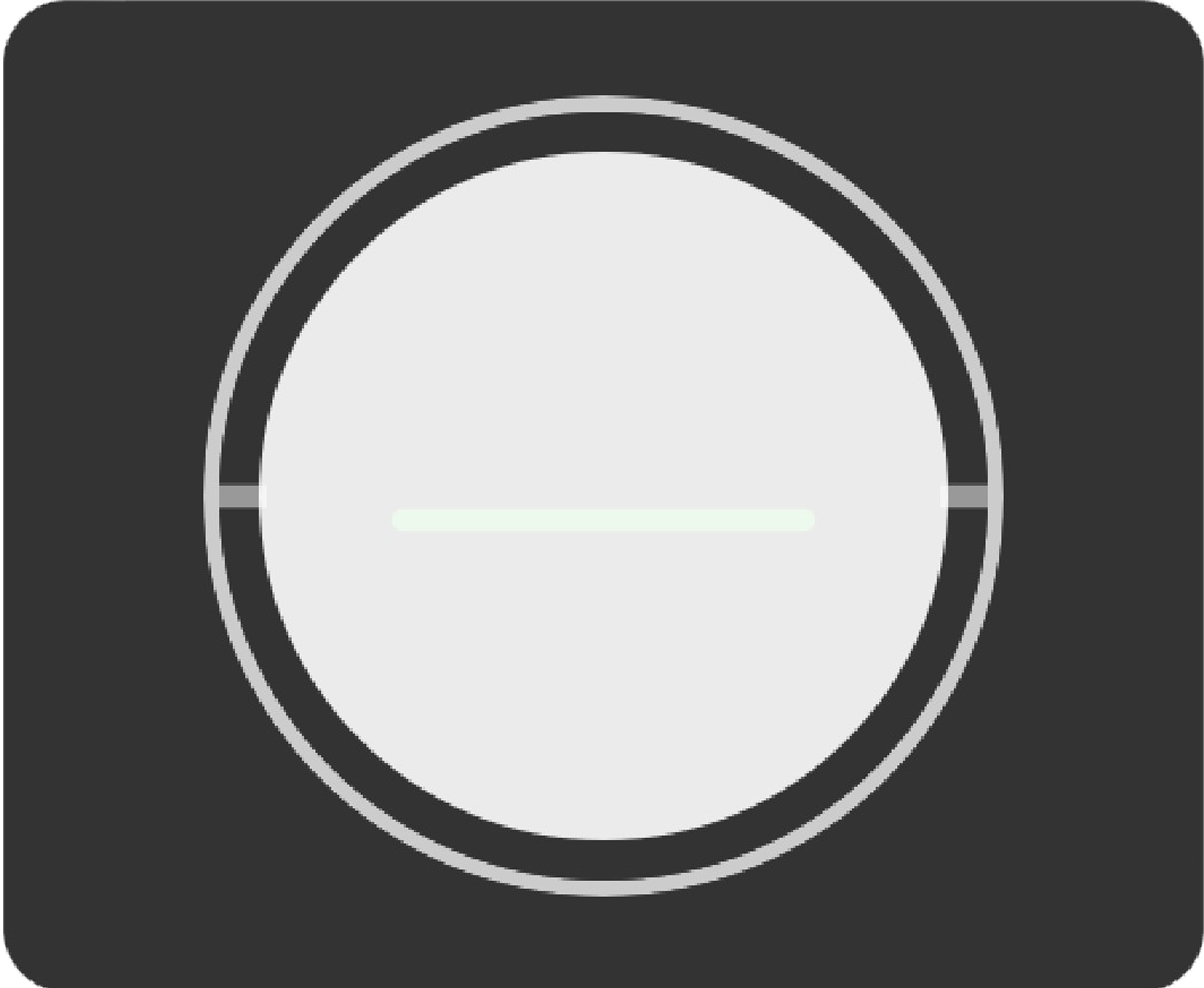
Camera angles
To ensure uniform photos, for some poses the camera has to be held in an upright position and a green horizontal line will appear on the screen when the photo can be taken.
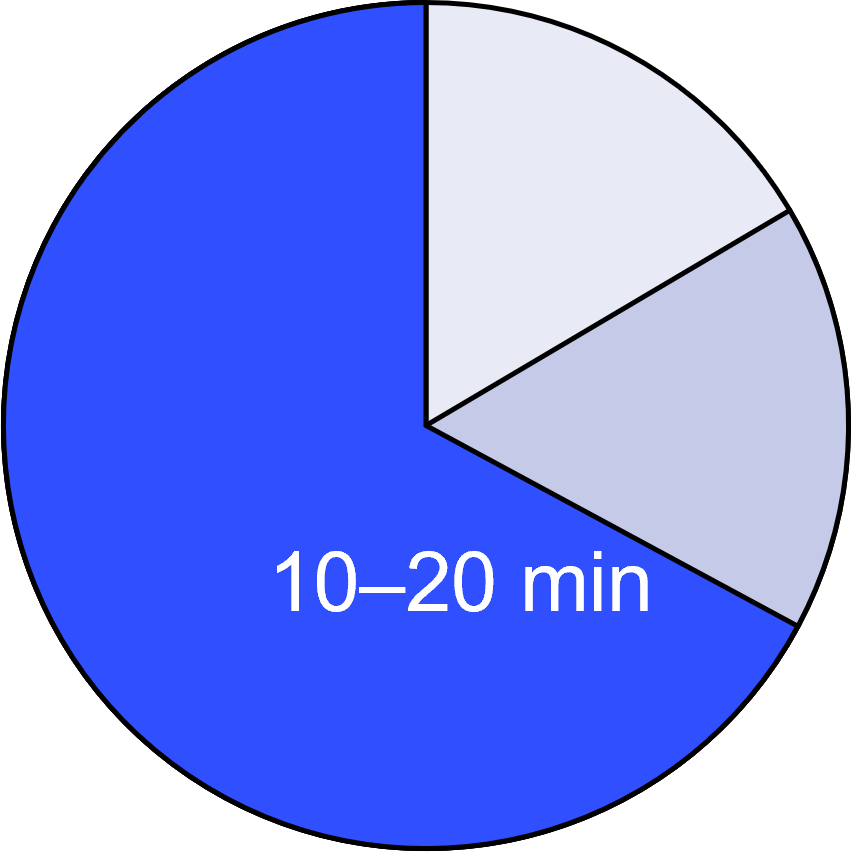
Time
A photo session consisting of 21 images may take 15-20 minutes for beginners, but with experience, the time can be reduced to 10-15 minutes while still adhering to the guidelines for optimal app performance.